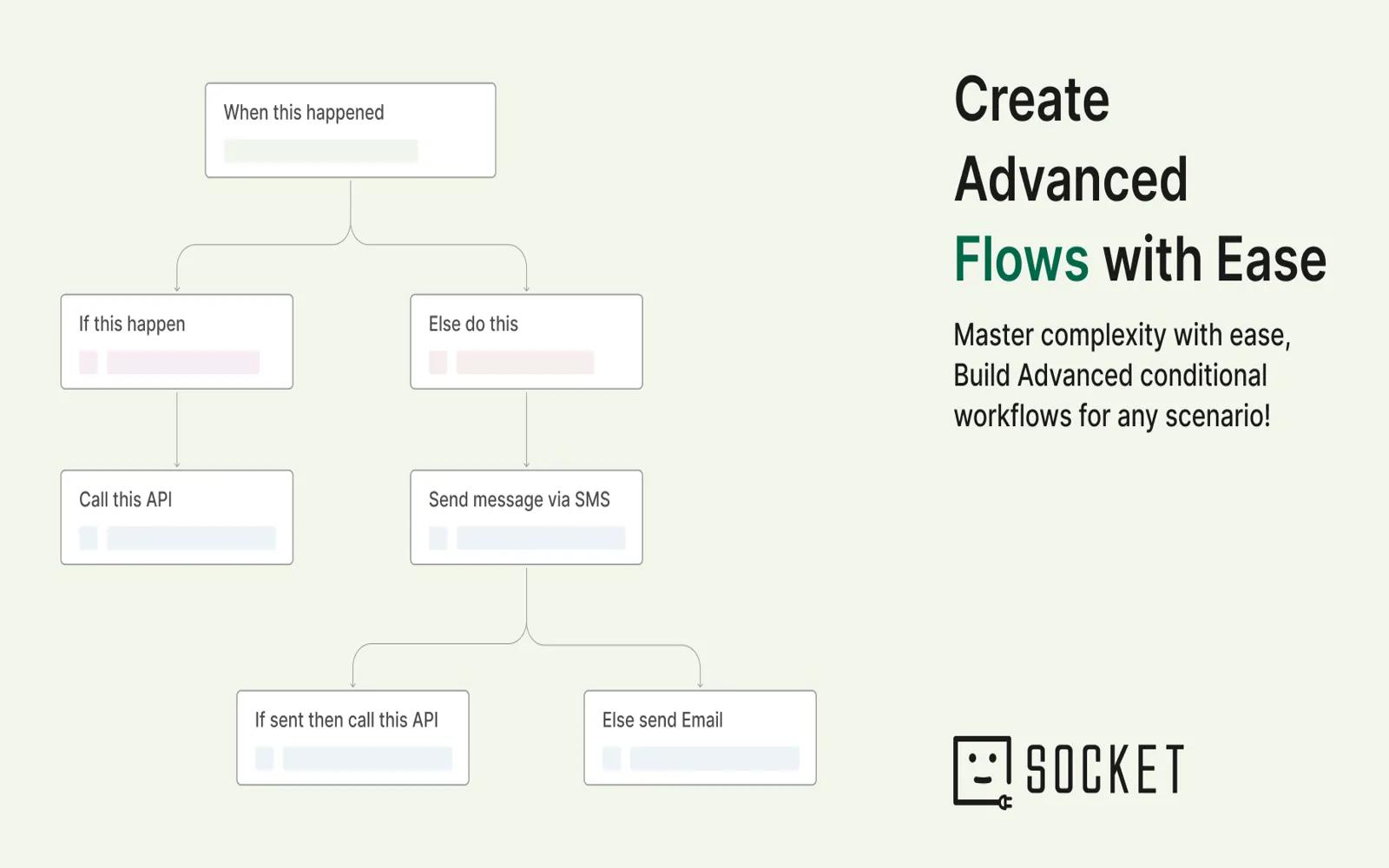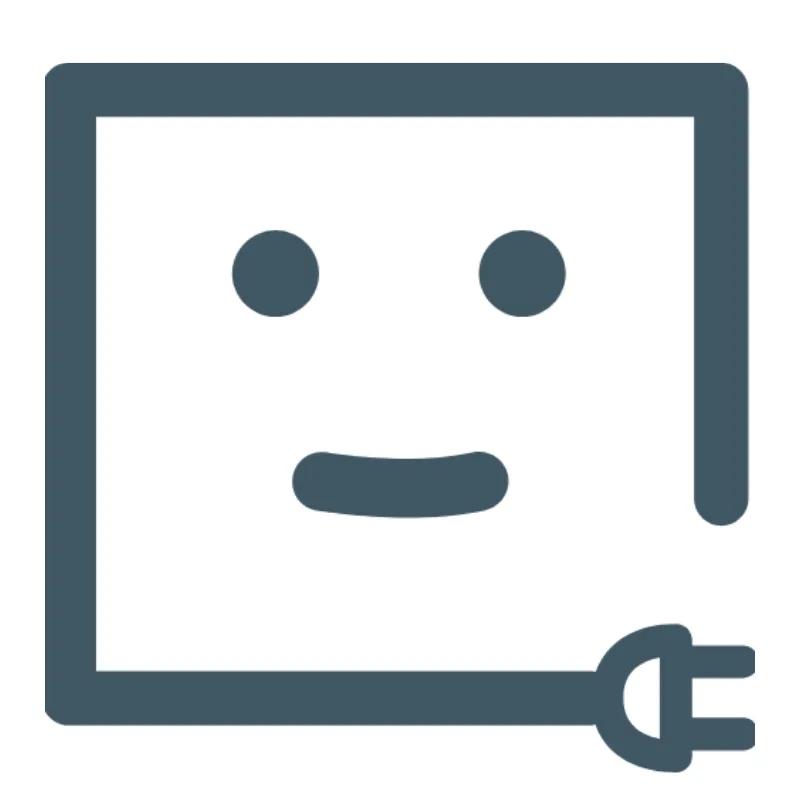
viaSocket + Asana
Connect viaSocket to Asana to automate tasks, sync data in real-time, and create custom workflows—boosting productivity without the need for coding
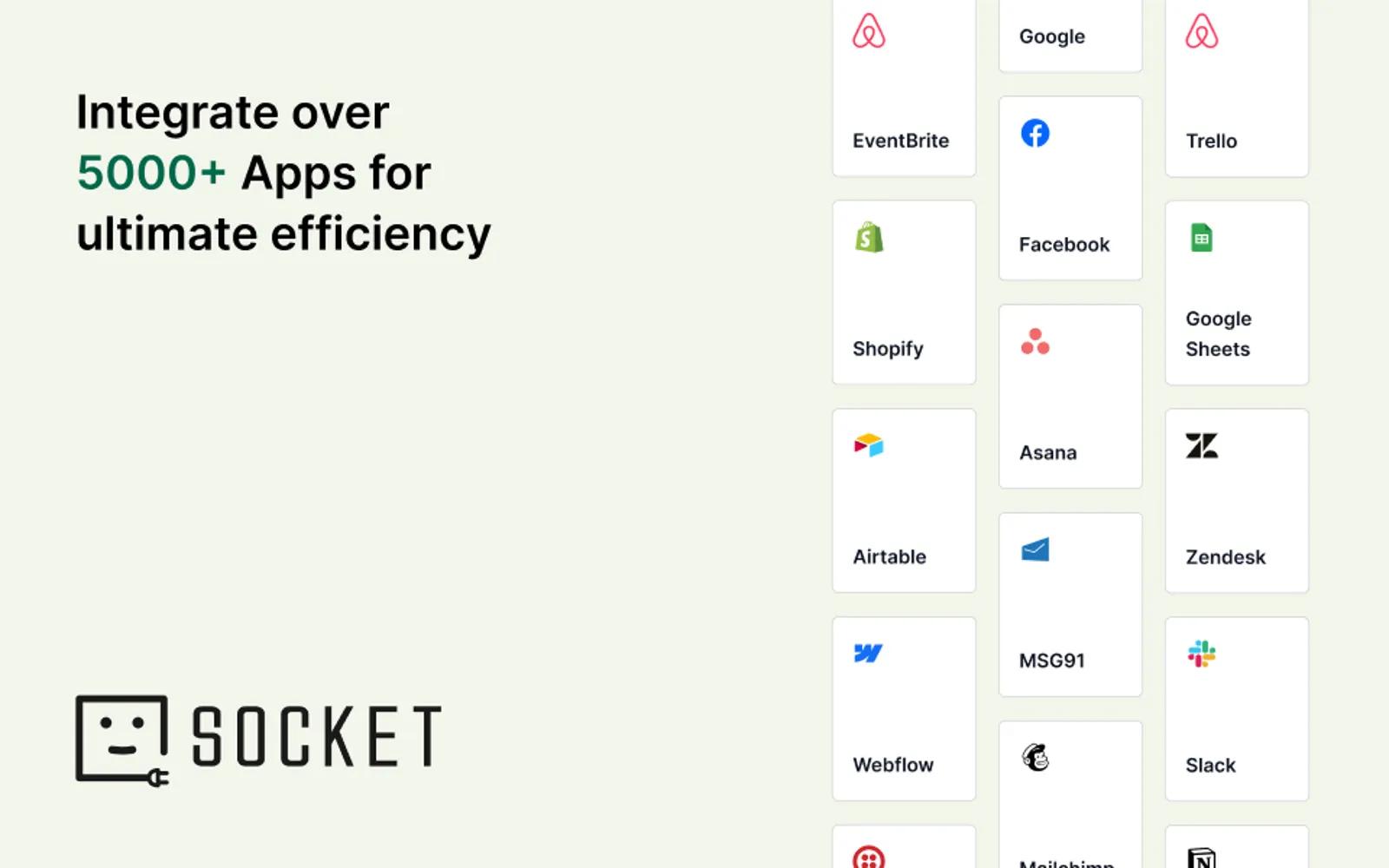
What is viaSocket?
viaSocket is an AI-centric workflow automation tool designed to help teams simplify their processes and eliminate repetitive tasks without writing code. By connecting viaSocket with Asana, you can automate workflows, sync data, and streamline task management, saving time and boosting productivity.
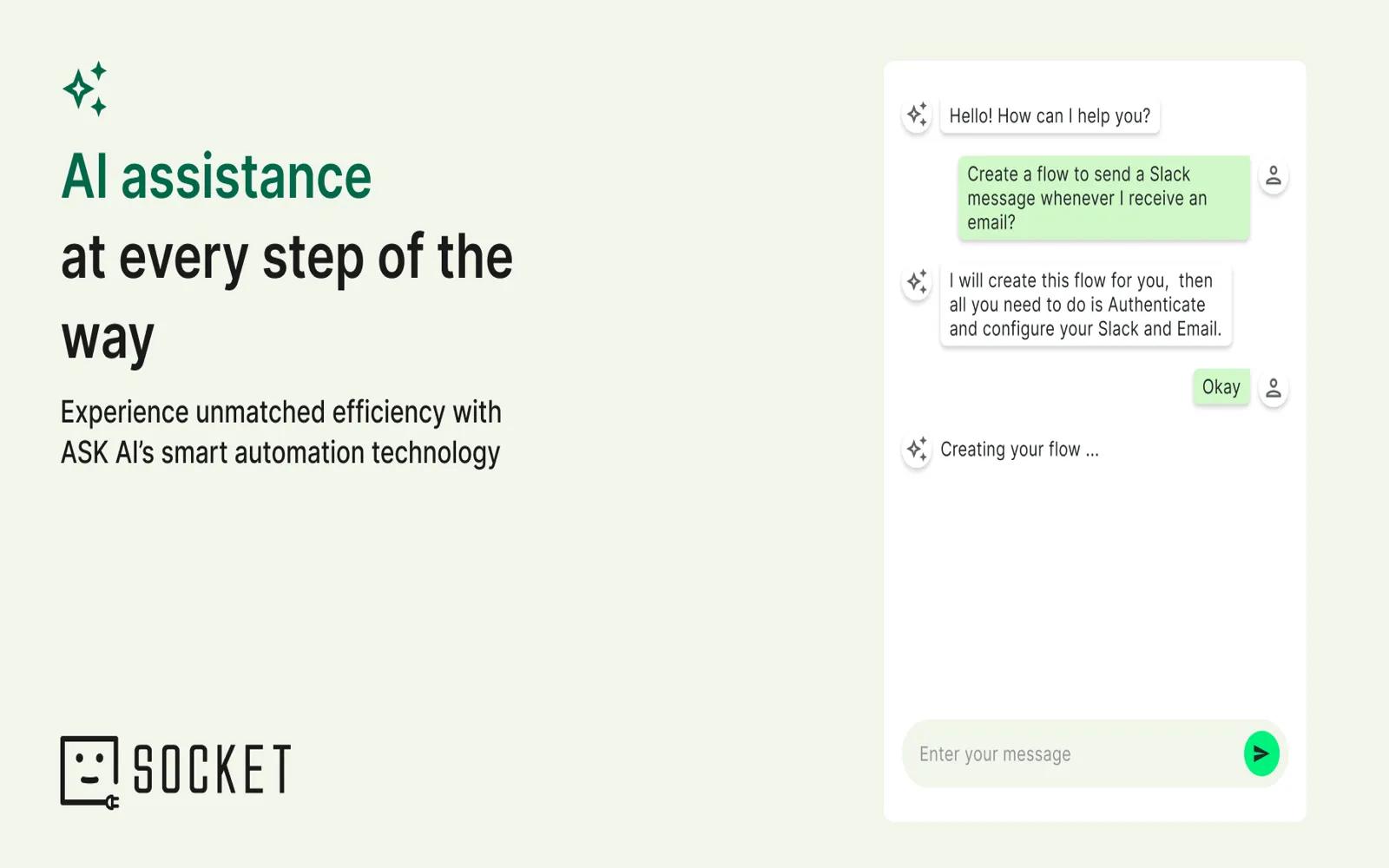
Why viaSocket + Asana?
viaSocket integrates seamlessly with Asana, enabling you to automate tasks, sync data, and create custom workflows. The integration helps bridge the gap between Asana and over 5,000 other applications, making it easier for teams to work more efficiently across platforms.
Key benefits include:
- Powerful Workflow Automation: viaSocket simplifies complex processes with AI-powered automation.
- Task Automation: Automatically create, update, and manage tasks in Asana based on triggers from other apps.
- Advanced Features: viaSocket offers conditional logic, real-time webhooks, custom API calls, and AI assistance to ensure smooth and efficient workflows.
- Real-Time Sync: Keep Asana tasks and projects synchronized with data from multiple tools.
- Custom Workflows: viaSocket’s intuitive no-code interface lets users design workflows tailored to their unique needs.
How to connect viaSocket + Asana?
Getting started with viaSocket and Asana is simple:
- Sign up for viaSocket at viasocket.com.
- Set up your workflows. Click on "New Flow" and create workflows using AI or design custom workflows.
- Connect your Asana account. Authorize viaSocket to integrate with Asana.
- Test and activate. Run a quick test to ensure the workflow works as expected, then turn it on and let viaSocket automate your tasks.
Learn more and get support
To learn more about using the viaSocket + Asana integration, visit our Getting Start with Asana guide.
If you have questions, feedback, or need support, visit the viaSocket Support page.
Asana does not endorse or certify apps built by third-party developers. If you encounter inappropriate content or behavior, please report it here. Otherwise, please contact the app developer for support.
Collaborate effortlessly with Asana
From the small stuff to the big picture, Asana organizes work so teams know what to do, why it matters, and how to get it done. It’s free to get started, simple to use, and powerful enough to run your entire business. Learn more about Asana today.