
Superface + Asana
Superface is the connectivity tooling platform for AI.
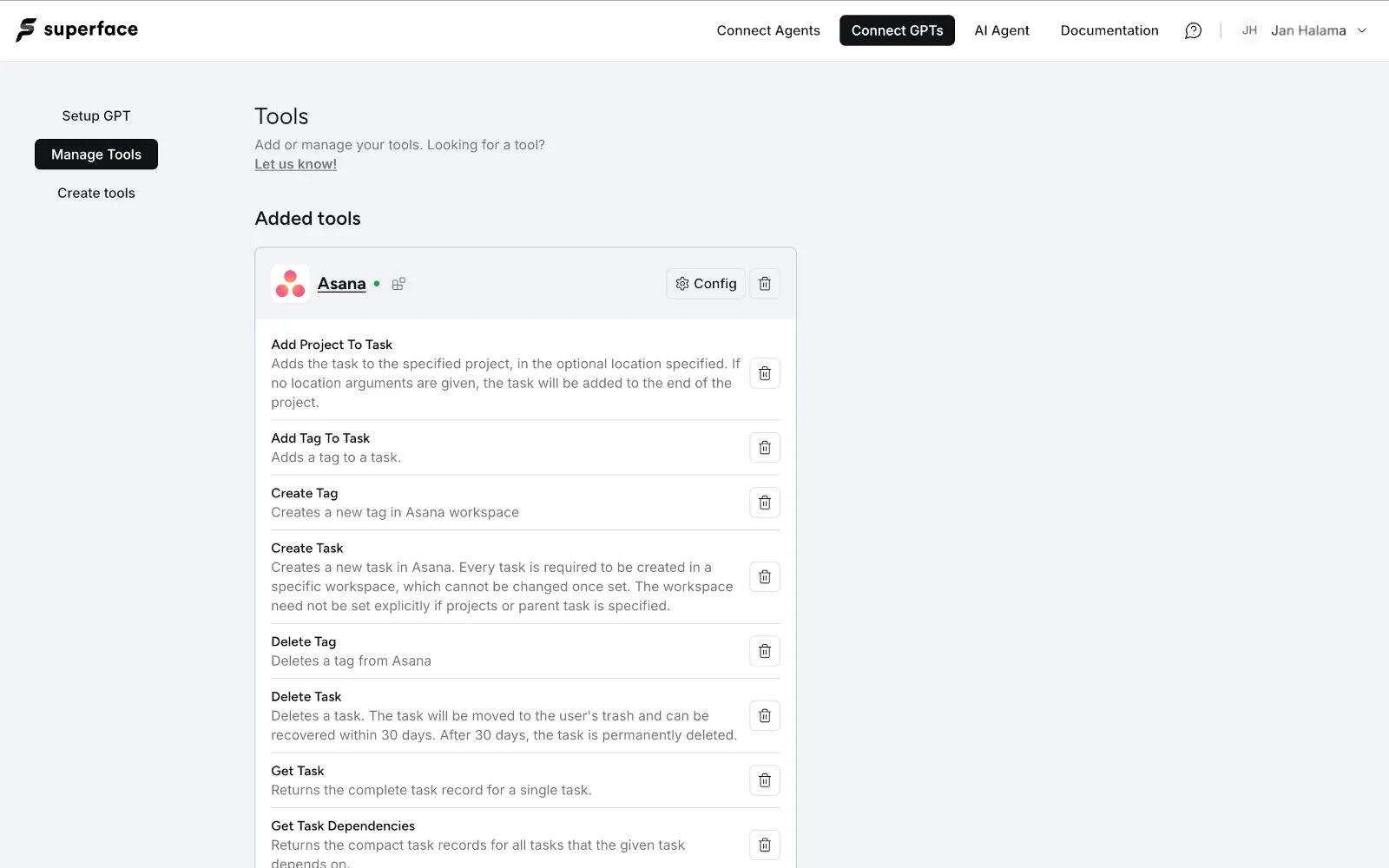
What is Superface?
Superface is a platform that allows GPT builders to easily connect their custom GPTs to external APIs. It enables GPTs to create, retrieve, and manage data from external platforms like Asana through a single, unified interface. Unlike traditional integration platforms, Superface is specifically designed for AI agents and custom GPTs to interact with systems like Asana.
Why Superface + Asana
Connecting Asana to your OpenAI GPT through Superface enables powerful project management capabilities:
Natural Language Project Management
- Ask your GPT to create, update, or check tasks in natural language
- Get project updates and summaries without learning Asana's interface
- Manage deadlines and assignments through conversation
- Generate reports and status updates automatically
Workflow Automation
- Automatically create tasks based on conversations
- Update task status through natural dialogue
- Get notified about important project changes
- Schedule and manage team meetings with context
Team Collaboration
- Coordinate team activities
- Share project updates across teams
- Manage task assignments naturally
- Track project progress through simple queries
Real-World Use Cases
Project Updates User: "What's the status of the website redesign project?" GPT: checks Asana and provides summary of tasks
Task Management User: "Create a task for John to review the new homepage design by next Friday" GPT: creates properly formatted task in Asana with all necessary details
Team Coordination User: "Who's behind schedule on their tasks this week?" GPT: analyzes Asana data and provides overview of delayed task
How to connect Superface + Asana?
Prerequisites
- OpenAI GPT builder access
- Superface account
- Asana account
Setup Process
- Add Asana to your Superface account
- Go to Superface Connect GPTs tools
- Find "Asana" in the list of available toolkits
- Click on "Add"
- Configure Your GPT
- Go to Superface Connect GPTs
- Follow the instructions to create your custom GPT provided on the page
Learn more and get support
To learn more about using the Superface + Asana integration, visit Superface.
If you have questions, feedback, or need support, visit the the Superface support page.
Asana does not endorse or certify apps built by third-party developers. If you encounter inappropriate content or behavior, please report it here. Otherwise, please contact the app developer for support.
Collaborate effortlessly with Asana
From the small stuff to the big picture, Asana organizes work so teams know what to do, why it matters, and how to get it done. It’s free to get started, simple to use, and powerful enough to run your entire business. Learn more about Asana today.