
Subtask Synchronization + Asana
Synchronize your subtasks with the project, section, and other fields of the primary task.
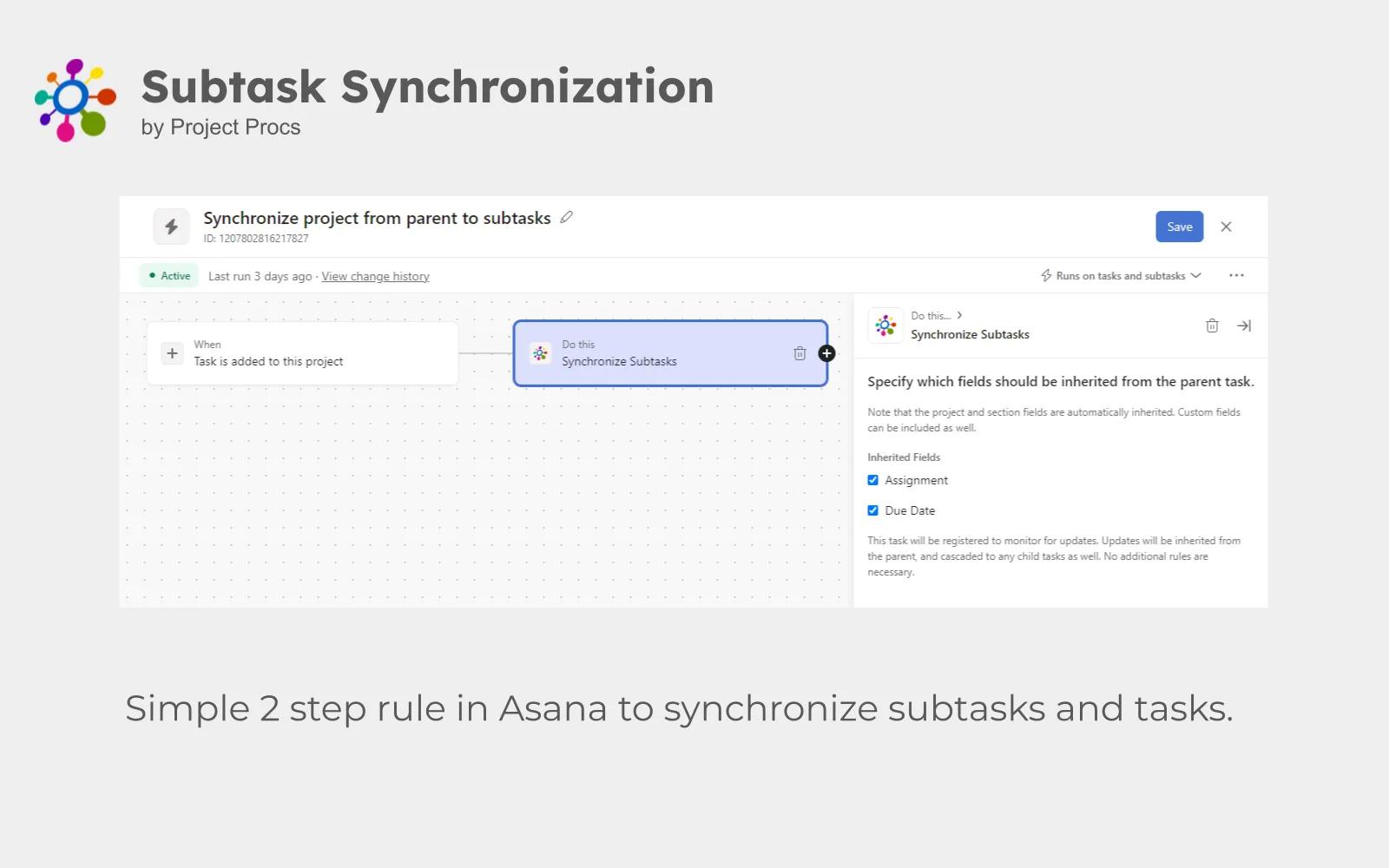
What is Subtask Synchronization?
With Subtask Synchronization, you can create rules in Asana that allow you to synchronize data from a parent task down to the associated subtasks. This includes fields like the Project, Section, Due Date and Assignee fields. Custom fields can also be included to flow from the parent task down to the subtask. Once the task is registered to have data synchronized, the integration will ensure that the data remains synchronized as updates are made to the parent.
The integration can be used to ensure that subtasks are automatically added to the same project as the parent task. In addition, you can now leverage rules on subtasks since, as the integration will add the subtask to the project.
How to connect Subtask Synchronization + Asana?
- While in an Asana project, add the Subtask Synchronization app through the Customize menu
- Create a new custom rule that triggers when a task added to project. When a new task is added, call upon Synchronize Subtasks
Learn more and get support
To learn more about using the Subtask Synchronization + Asana integration, visit Subtask Synchronization.
If you have questions, feedback, or need support, complete the form titled More Questions? on the page above.
Asana does not endorse or certify apps built by third-party developers. If you encounter inappropriate content or behavior, please report it here. Otherwise, please contact the app developer for support.
Collaborate effortlessly with Asana
From the small stuff to the big picture, Asana organizes work so teams know what to do, why it matters, and how to get it done. It’s free to get started, simple to use, and powerful enough to run your entire business. Learn more about Asana today.