
Repeating Tasks + Asana
Automatically create repeating tasks weeks or months in the future.
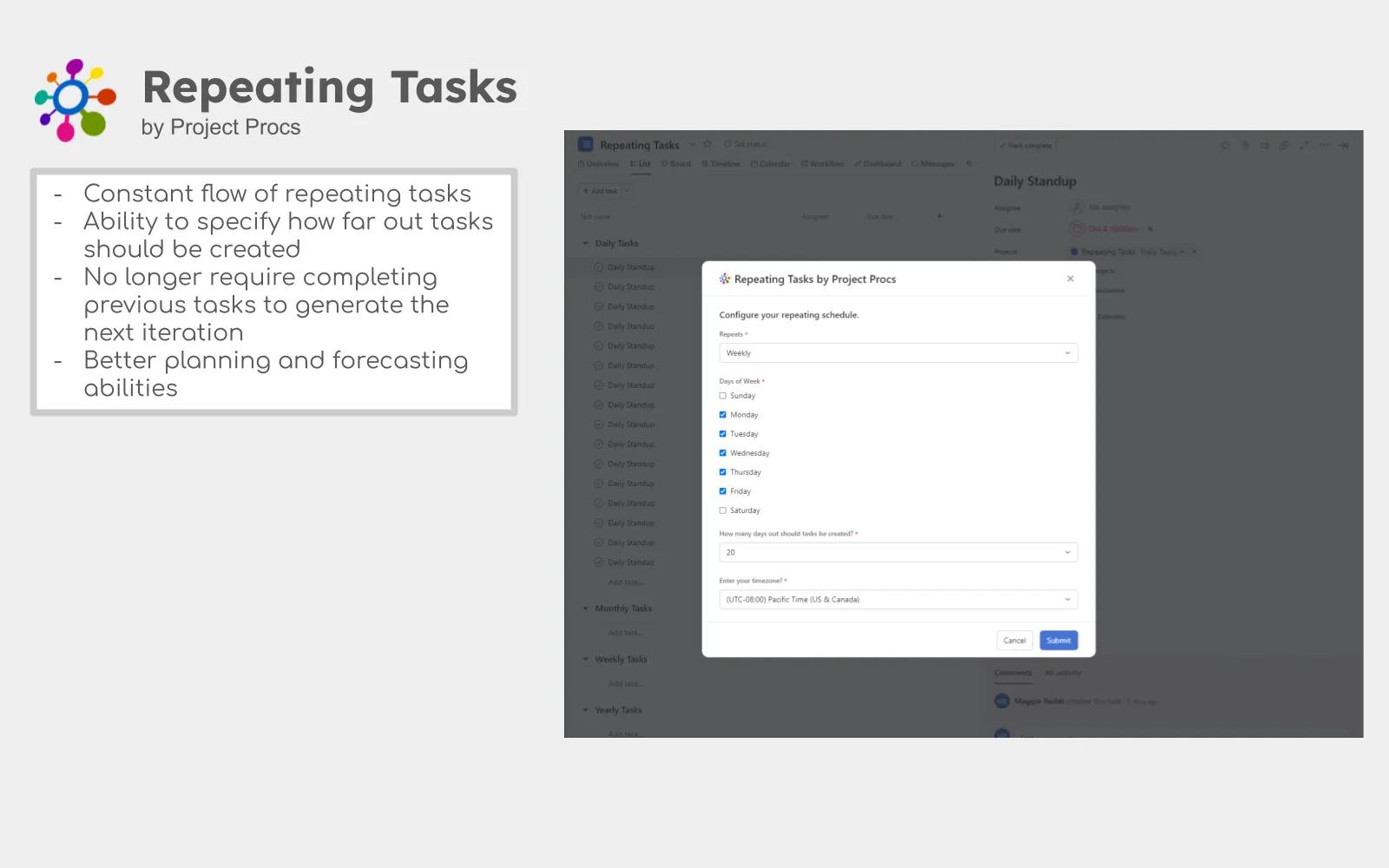
What is Repeating Tasks?
Our app enhances Asana’s task repetition feature by providing more flexibility in how repeating tasks are created and managed. While Asana’s native functionality generates the next task only after the previous one is marked complete, our solution allows you to set up multiple future instances of a repeating task in advance.
For example, you can configure a daily task to automatically generate up to two weeks of future tasks. This continuous flow of tasks helps you better manage your schedule and gives you a clearer view of your availability when scheduling meetings or other events.
This integration is particularly useful for Asana users adopting time-blocking methods, as it makes it easier to see how upcoming tasks will impact your daily workflow and overall availability.
How to connect Repeating Tasks + Asana?
-
In an Asana project, select Customize and install Repeating Tasks. Once the integration is installed, a new field labeled "Repeating Tasks" will appear on your task details page.
-
Set the task schedule. In a task from that project, click into the "Repeating Tasks" field to open a dialog box. Here, you can define the schedule for how the task should repeat. Be sure to use this custom field in lieu of Asana's native recurring task functionality to create multiple instances of the task, rather than just one.
-
Save and wait. After configuring and saving your task schedule, please allow up to 1 minute for the new tasks to be generated.
-
Regarding ongoing task generation, the system will automatically generate tasks in the background on a regular basis, ensuring that tasks are visible in your workspace for the future without needing manual updates.
Learn more and get support
To learn more about using the Repeating Tasks + Asana integration, visit Project Procs.
If you have questions, feedback, or need support, contact Project Procs support.
Asana does not endorse or certify apps built by third-party developers. If you encounter inappropriate content or behavior, please report it here. Otherwise, please contact the app developer for support.
Collaborate effortlessly with Asana
From the small stuff to the big picture, Asana organizes work so teams know what to do, why it matters, and how to get it done. It’s free to get started, simple to use, and powerful enough to run your entire business. Learn more about Asana today.