
Pica Sandbox + Asana
Build AI agents that take the right action in Asana—no trial and error. Use your non-production Asana environment to safely explore the Pica app and streamline task execution with real-time context from 100+ tools.
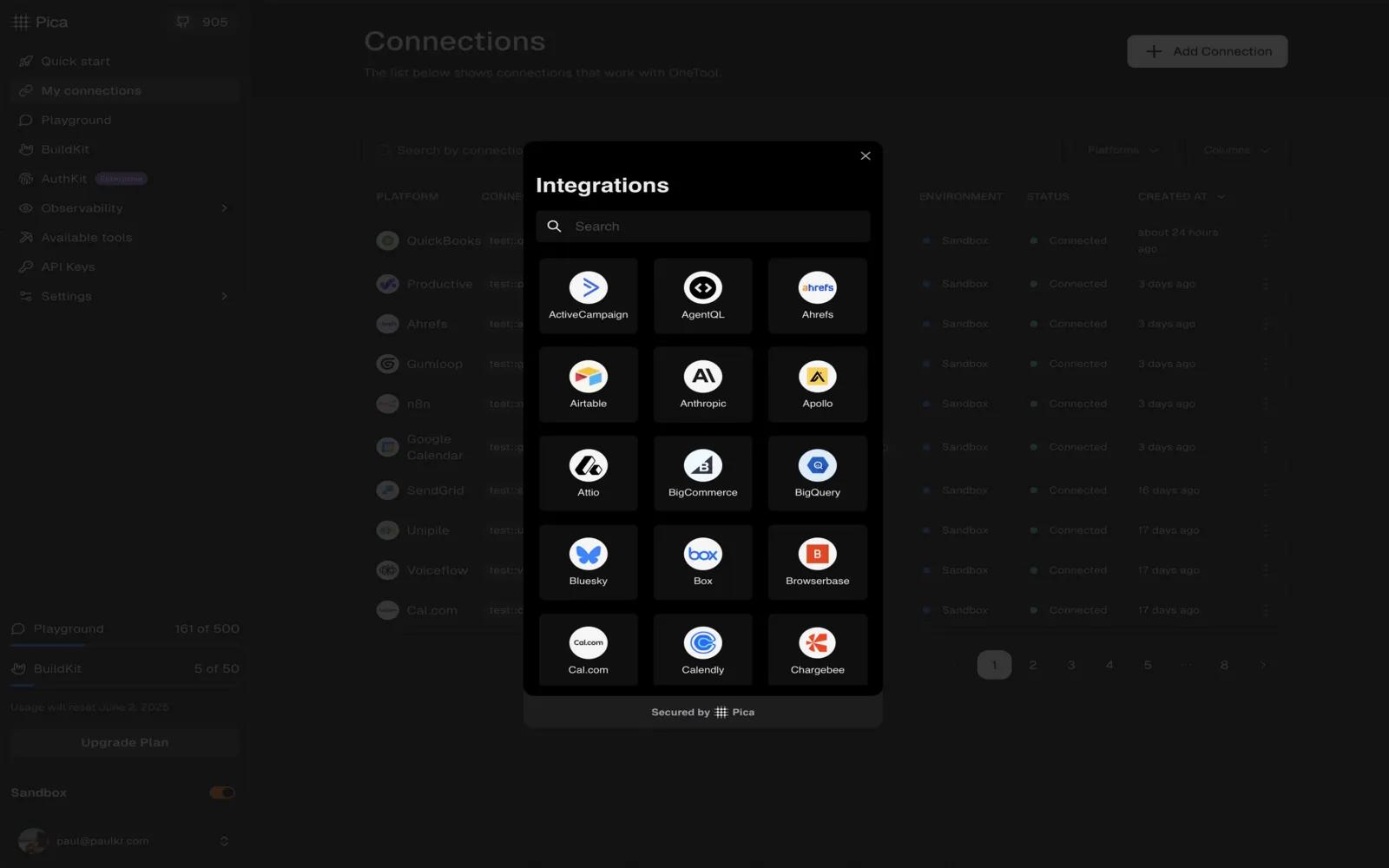
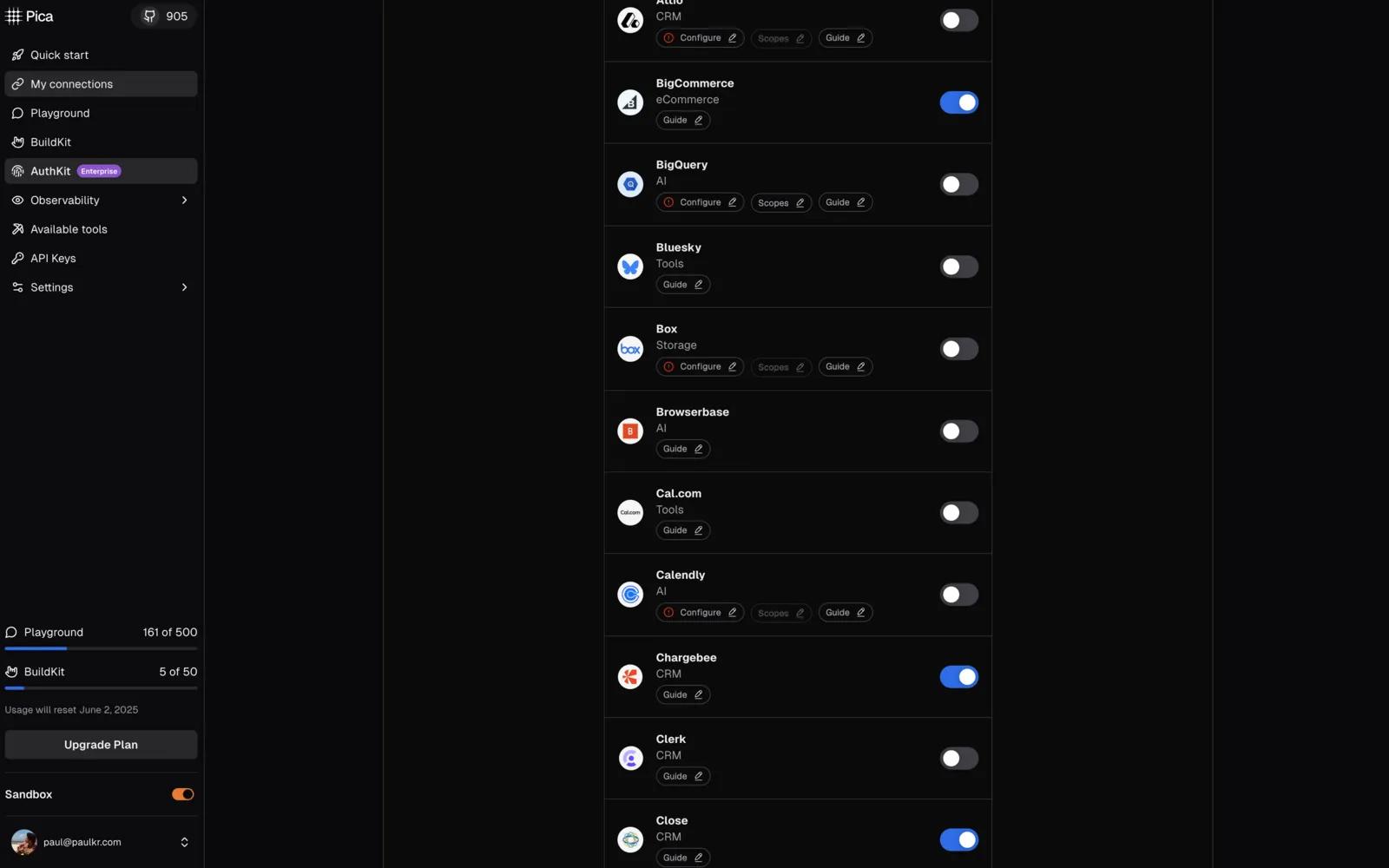
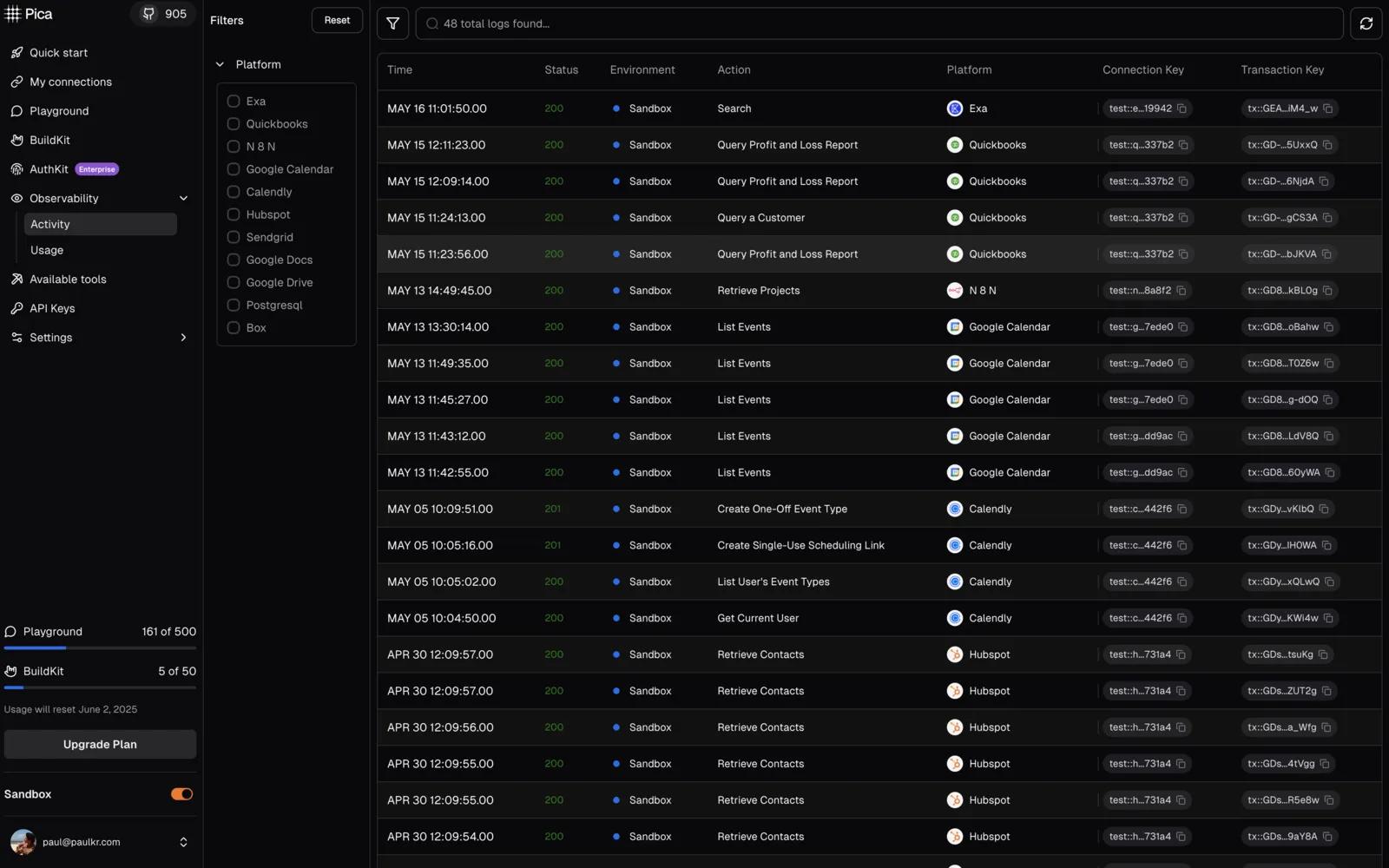
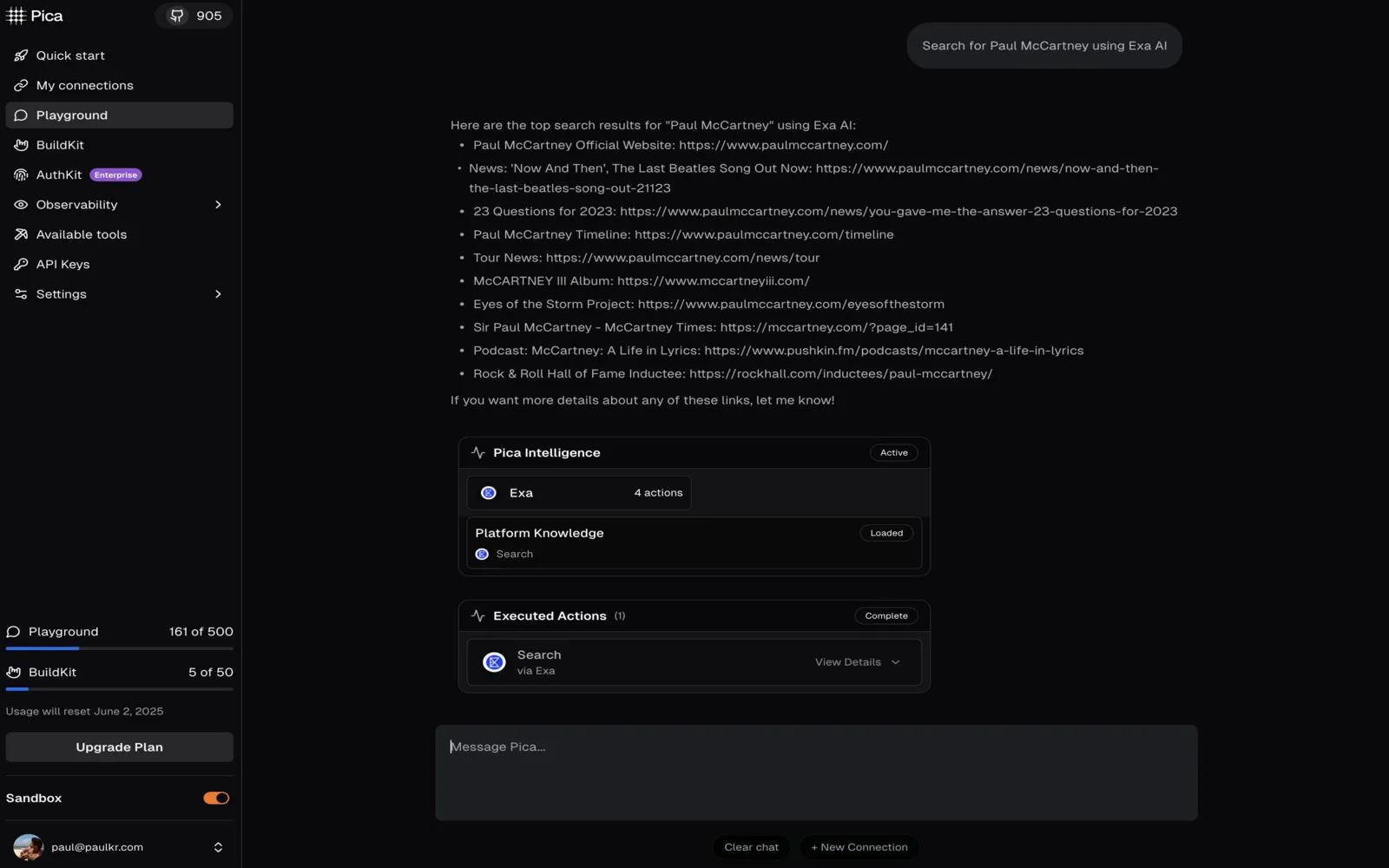
What is Pica Sandbox?
Pica is an integration infrastructure that gives any AI agent uncapped real-world tools and a vibe-coding workflow builder. OneTool ships not just full API schemas but human-vetted knowledge of scopes, limits, and other prerequisites so calls land right the first time. AuthKit locks down OAuth, token rotation, and network traffic, while BuildKit turns a plain-language prompt into a live connection in seconds.
Why Pica Sandbox + Asana?
Pica helps you build AI agents that take the right action in Asana the first time—eliminating the need for trial and error. With real-time context pulled from over 100 connected tools, your agents can understand and act across workflows with precision.
You can try out the Pica app using your non-production Asana environment to test automations, explore features, and validate agent behavior without affecting your live data or teams. It’s a safe way to experiment, optimize, and see how Pica brings intelligence and automation to your Asana tasks.
How to connect Pica Sandbox + Asana?
- Please go to https://app.picaos.com
- Sign up with a Google or GitHub account.
- Fill in the onboarding details or skip, as necessary. Shouldn't take more than a minute.
- Click on "My Connections" in the sidebar.
- There will be an "Add Connection" button on the main page, click and it should open a pop-up.
- Choose whatever connection you want, let's say Gmail for this demo. Click connect, and it should go through the OAuth Consent Form of our app.
- After that is successful, please click on "Playground" in the sidebar. Type in "Fetch my Gmail messages", and it should use the Gmail API Integration that we have to fetch all the messages.
Learn more and get support
To learn more about using the Pica Sandbox + Asana integration, visit Pica Sandbox.
If you have questions, feedback, or need support, visit the the Pica Sandbox support page.
Asana does not endorse or certify apps built by third-party developers. If you encounter inappropriate content or behavior, please report it here. Otherwise, please contact the app developer for support.
Collaborate effortlessly with Asana
From the small stuff to the big picture, Asana organizes work so teams know what to do, why it matters, and how to get it done. It's free to get started, simple to use, and powerful enough to run your entire business. Learn more about Asana today.