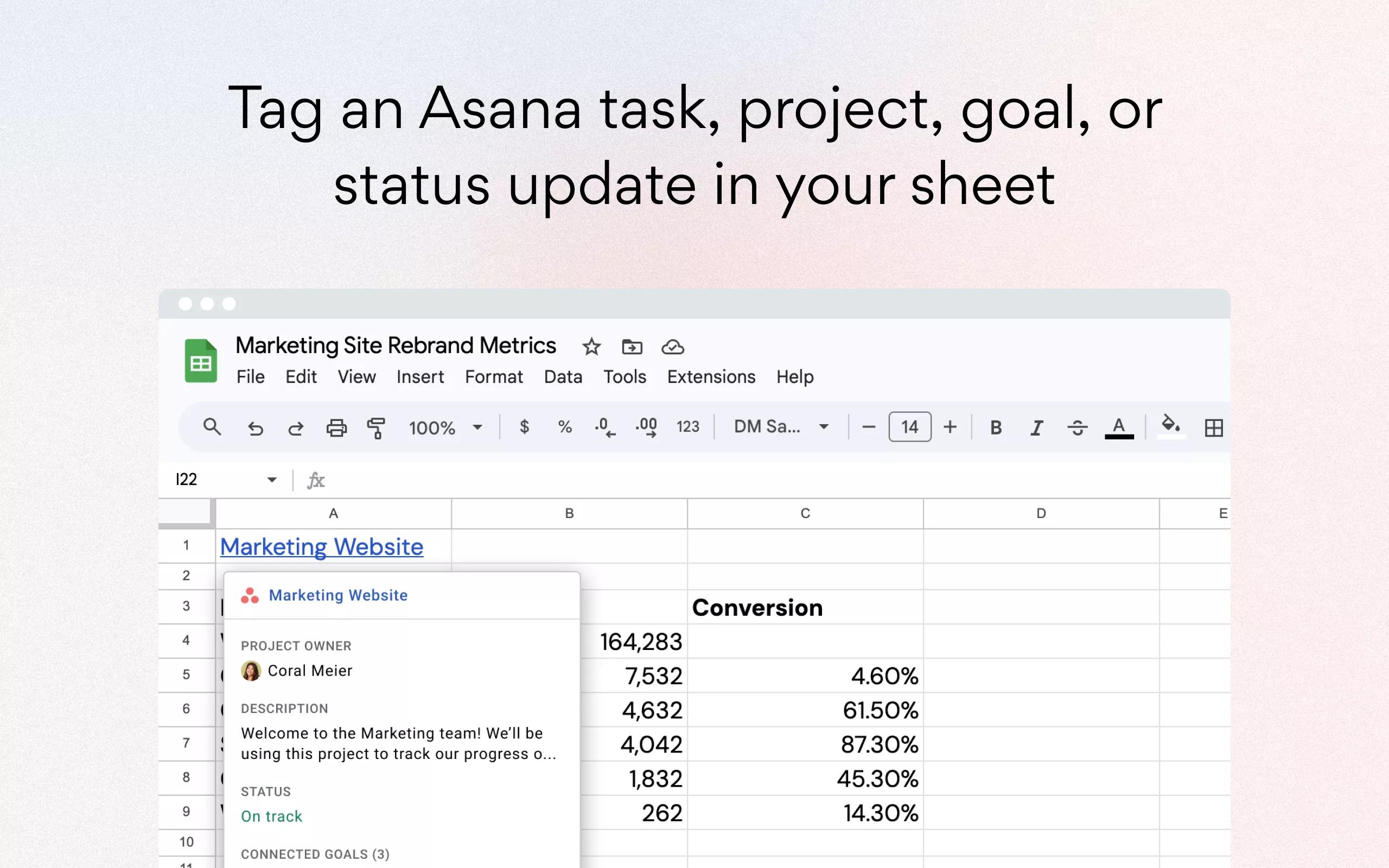Google Sheets + Asana
Sync data from Asana projects and portfolios to Google Sheets and create powerful reports by using the Asana for Google Sheets integration.
What is Google Sheets?
Google Sheets is an online spreadsheet included in the Google Workspace productivity suite. Teams can collaborate seamlessly and connect with other Google apps online.
Why Google Sheets + Asana?
The Google Sheets + Asana integration helps teams create powerful custom reports and collaborate by making data-driven decisions quickly by tracking progress and identifying areas that require attention.

Using Google smart chips, teams can also @-mention Asana tasks directly into a spreadsheet to surface relevant data from Asana and maintain visibility on workflow progress, helping teams stay aligned as work gets executed.
How to connect Google Sheets + Asana
Here’s how to set up the Asana for Google Sheets integration:
- Create a Google Sheet and navigate to Extensions, click Add-ons, and select Get add-ons
- From the Google Workspace Marketplace, install the Asana Exports add-on
- Click Allow to grant permission to the Asana Add-on
Here’s how to create reports in Google Sheets, using the Asana for Google Sheets integration:
- Navigate to the Asana portfolio you want to report on
- Click the Actions drop-down next to the portfolio’s name
- Click Export and select Google Sheets
Once you’ve exported your Asana projects to Google Sheets, here’s how to keep the data in sync:
- Navigate to the Asana project you want to report on
- Click the Actions drop-down next to the project’s name
- Click Export and select Sync to Google Sheets
- Copy the URL
- From your Google Sheet, navigate to Extensions, click Asana, and select Sync with Asana
- Paste the URL and click OK
Learn more and get support
If you have questions, feedback or need support, contact the Asana Support team.
Collaborate effortlessly with Asana
From the small stuff to the big picture, Asana organizes work so teams know what to do, why it matters, and how to get it done. It’s free to get started, simple to use, and powerful enough to run your entire business. Learn more about Asana today.