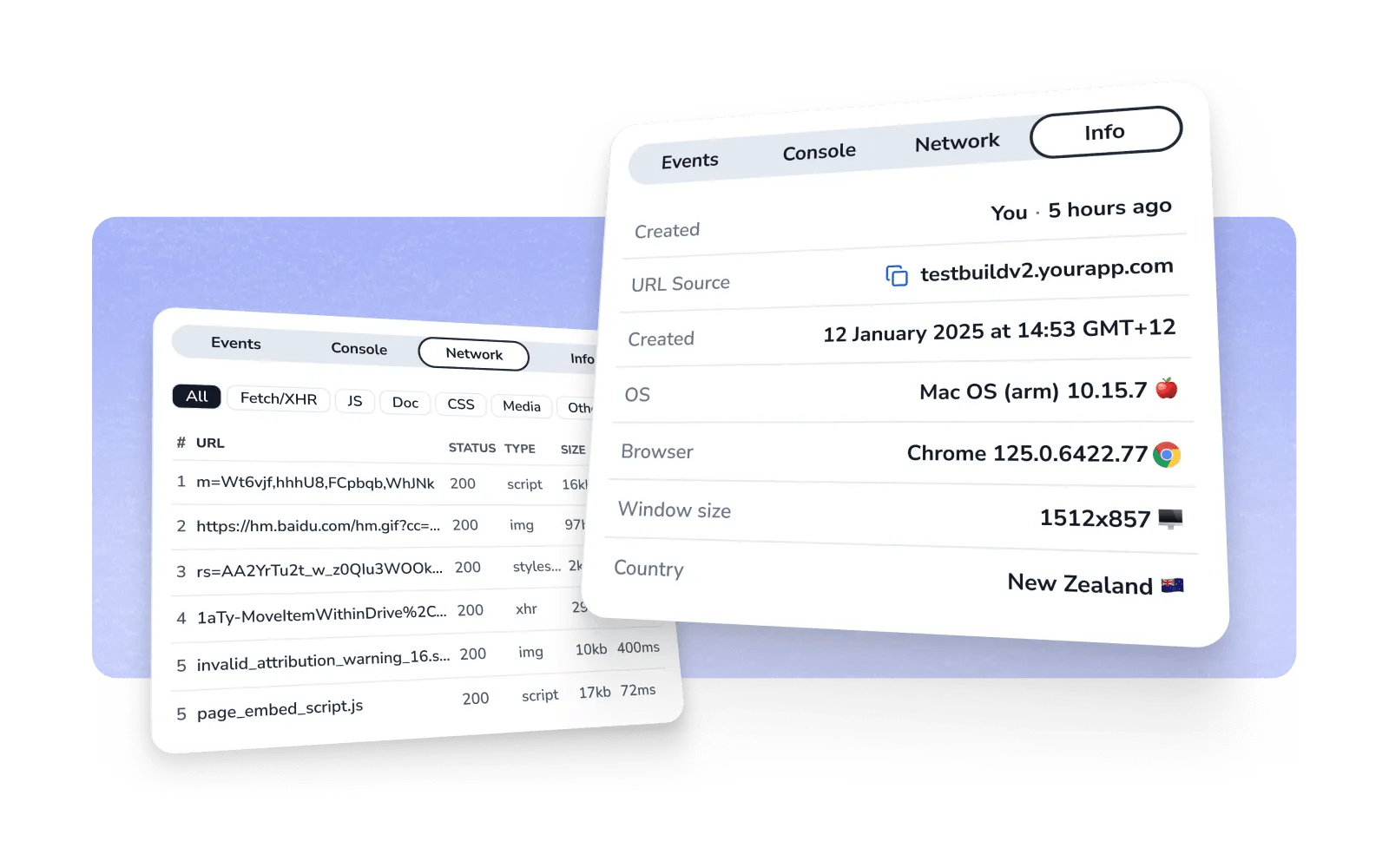Bug Capture by Dummi + Asana
Create bug reports in Asana in seconds with details captured automatically
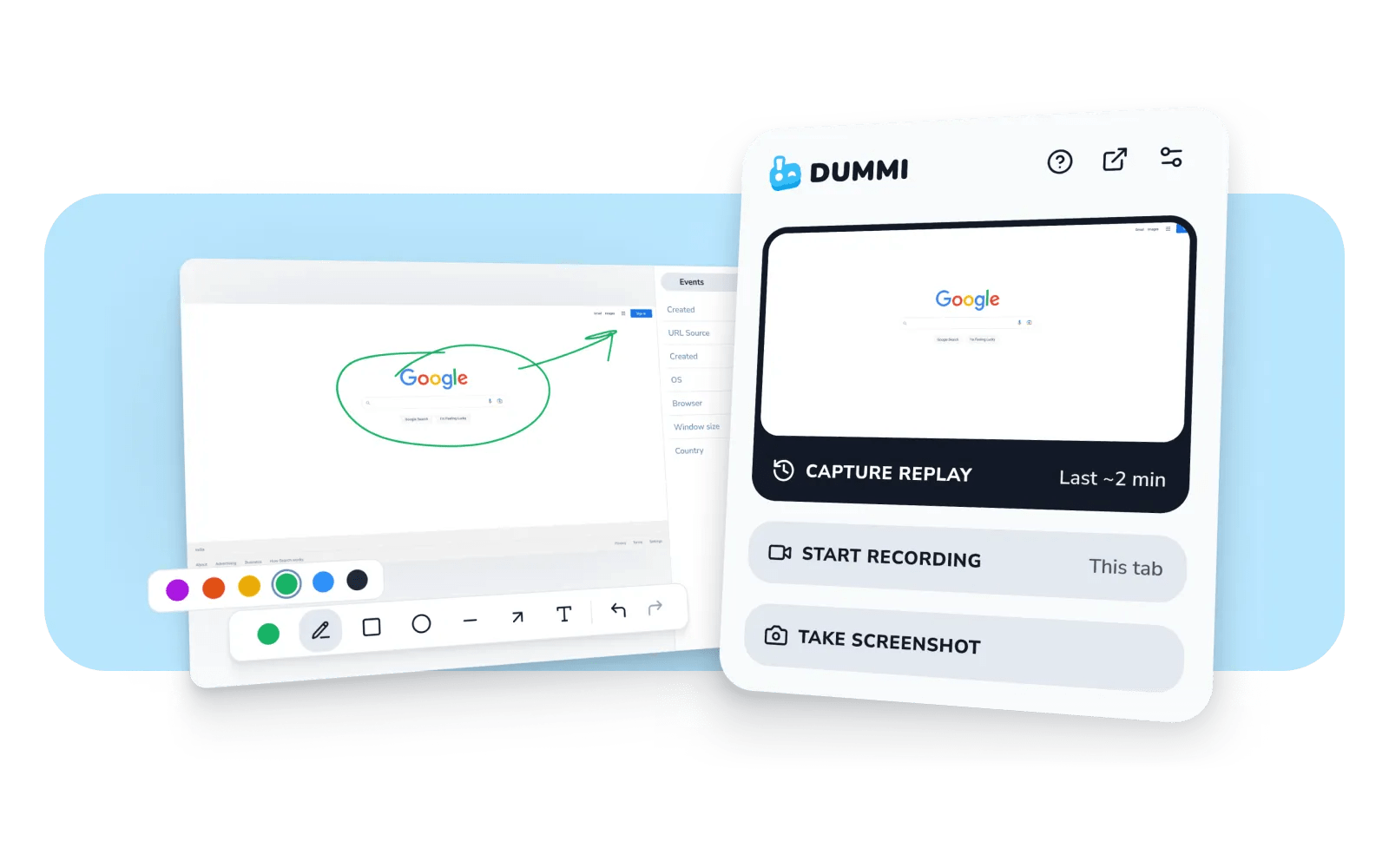
What is Bug Capture by Dummi?
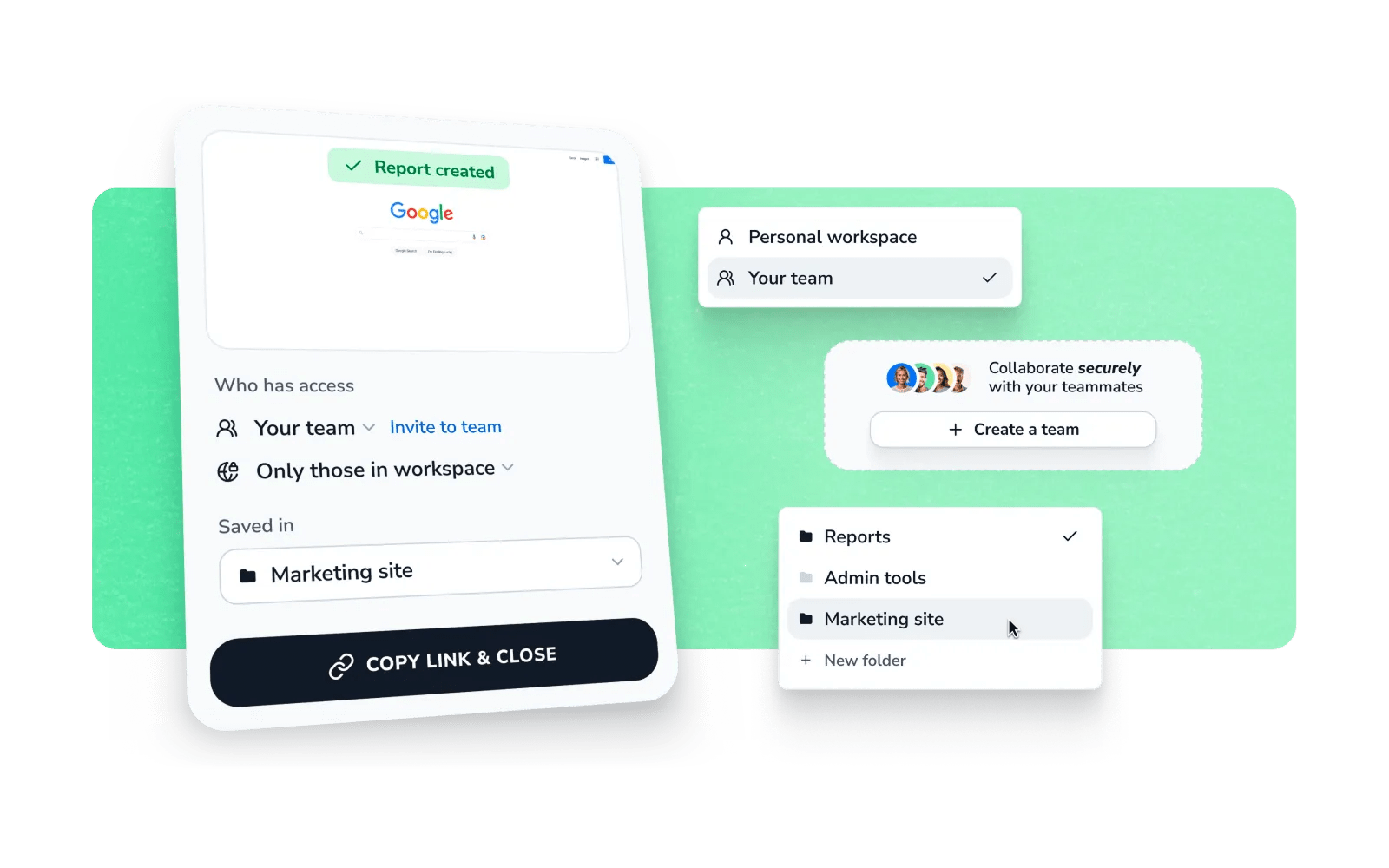
Dummi for Asana makes bug reporting effortless. Instantly capture issues with video replay, screenshots, and technical details—no guesswork needed. Reports include console logs, network events, and reproduction steps, giving your devs everything they need, fast.
How to connect Bug Capture by Dummi + Asana?
- Sign up for Dummi (simply enter an email address on the sign up page)
- Install the Dummi extension
- Go to any webpage you want to test and click the Dummi extension
- Choose your preferred bug capture option
- Click "Create Report"
- From the sharing modal, select "Connect app"
- Choose Asana from the list
- Confirm the connection
- The report will now appear in the selected Asana board
Learn more and get support
To learn more about using the Bug Capture by Dummi + Asana integration, visit Bug Capture by Dummi.
If you have questions, feedback, or need support, visit the the Bug Capture by Dummi support page.
Asana does not endorse or certify apps built by third-party developers. If you encounter inappropriate content or behavior, please report it here. Otherwise, please contact the app developer for support.
Collaborate effortlessly with Asana
From the small stuff to the big picture, Asana organizes work so teams know what to do, why it matters, and how to get it done. It's free to get started, simple to use, and powerful enough to run your entire business. Learn more about Asana today.