
BlinkMetrics + Asana
Monitor business's health by tracking Asana metrics alongside other data from different apps with BlinkMetrics.
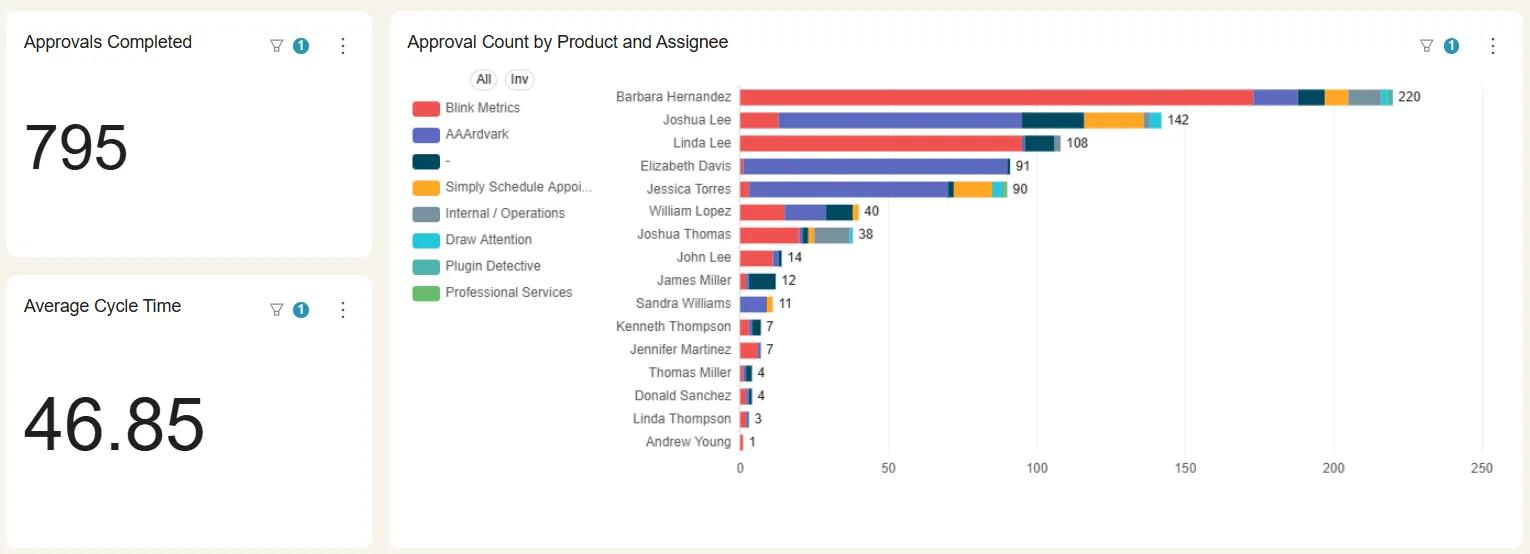
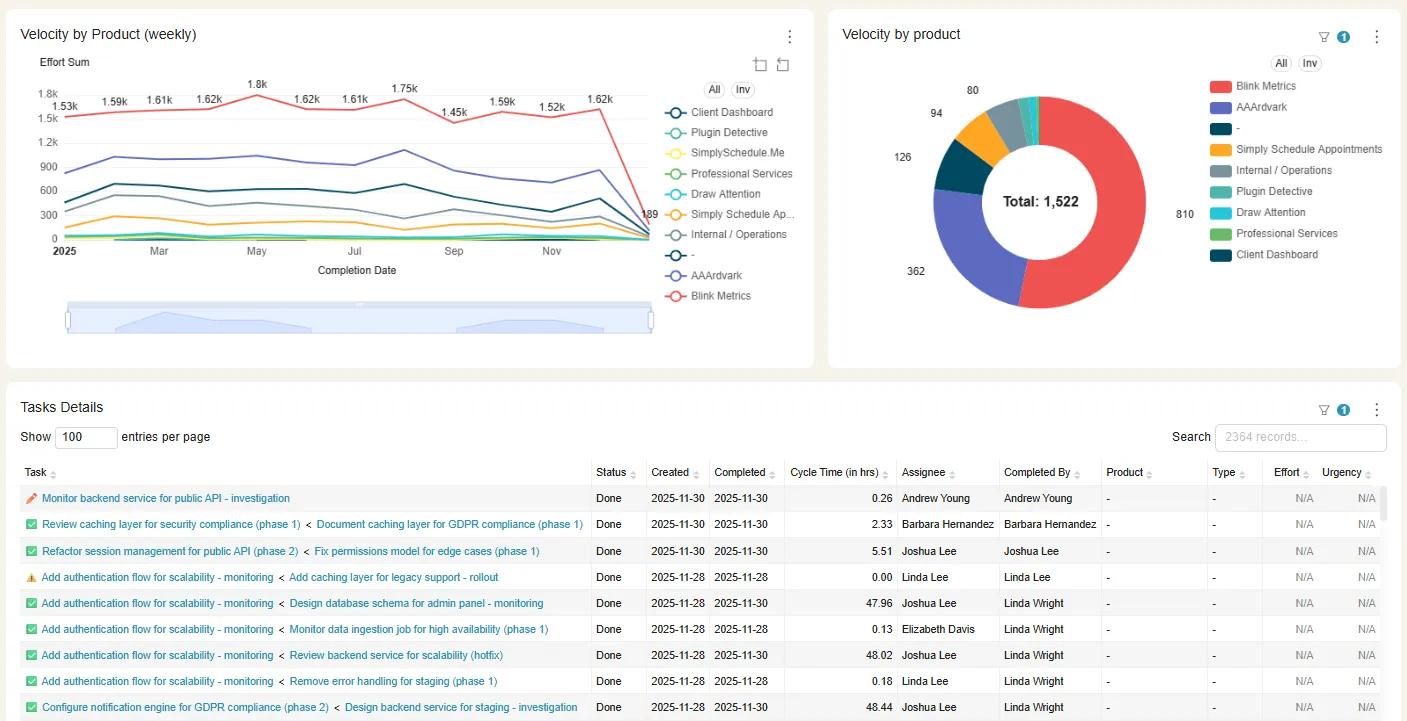
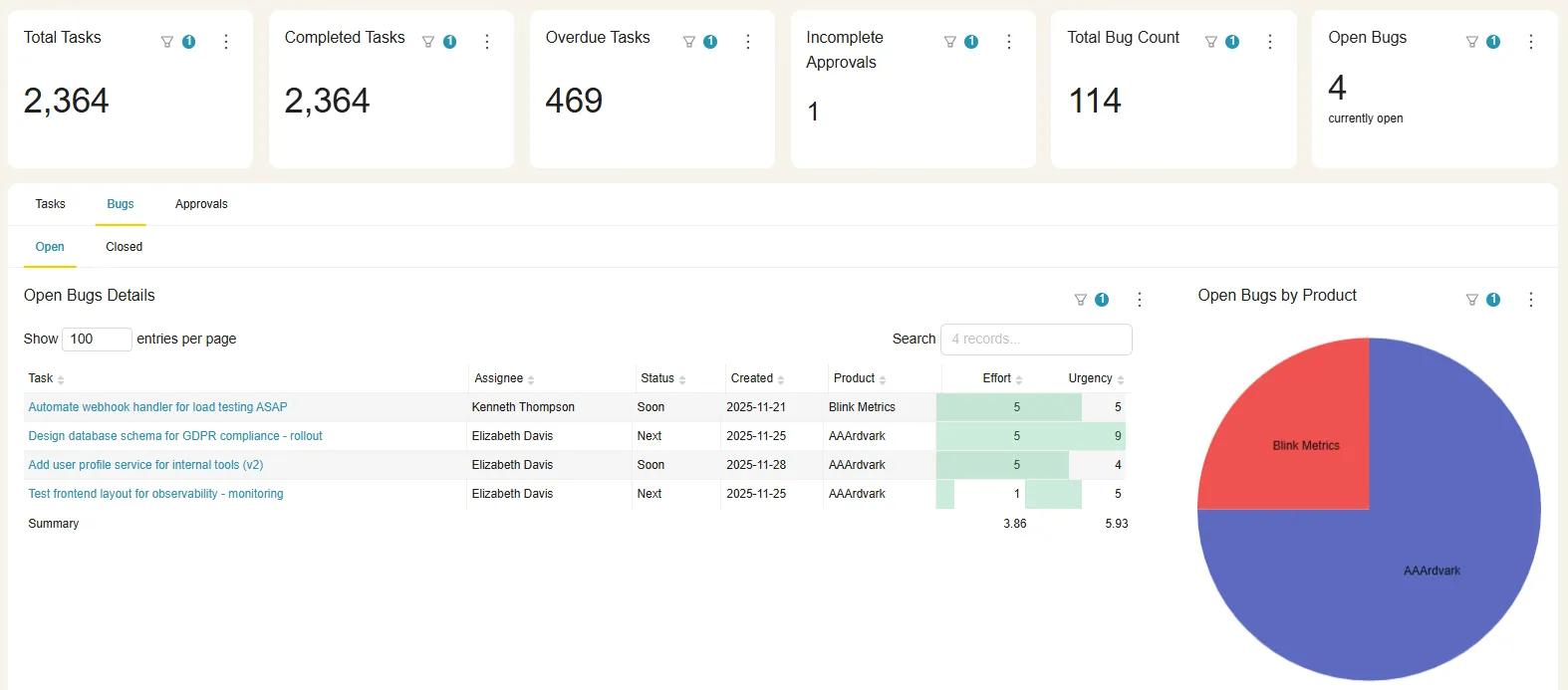

Advanced Asana reporting for teams that push Asana to its limits
BlinkMetrics adds a robust analytics layer on top of Asana so you can finally answer the hard questions about performance, capacity, and impact that built-in dashboards cannot touch. If you juggle lots of custom fields, subtasks, projects, and automation rules, you already know where Asana’s native reporting maxes out. BlinkMetrics lets you keep expanding with historical, flexible, decision-ready insight into every corner of your Asana workspace.
What BlinkMetrics does for Asana
- Turns Asana from a live-only task view into a historical record, with daily snapshots so you can see how workload, cycle times, and progress change over weeks and months.
- Unlocks deeper reporting and filtering, going beyond rigid native charts so you can segment by client, team, custom fields, and more without duplicating dashboards.
- Gives you workspace-wide visibility, making it easier to spot bottlenecks, understand trends, and connect execution in Asana to business results.
Fixing built-in reporting limits
- Move past surface-level metrics and discover the “why” behind every number by drilling into specific teams, projects, or dates in a few clicks.
- Replace manual exports and spreadsheet gymnastics with live, shared dashboards tailored to leadership, department heads, and clients.
- Outgrow Asana’s analytics without outgrowing Asana itself by adding BlinkMetrics as the dedicated reporting and analytics layer on top of your existing workflows.
How it works
- Connect Asana to BlinkMetrics in minutes, with a no-code, white-glove setup that removes technical friction.
- BlinkMetrics automatically captures and structures your data.
- The BlinkMetrics fractional data team creates 100% done-for-you dashboards live in 30 days or less with answers to the questions your business actually cares about.
- Optionally bring in data from tools like time tracking, marketing, sales, or finance to see Asana work in the context of revenue, costs, and outcomes.
Who it’s for
- Teams that rely heavily on Asana and have outgrown what native reporting can show.
- Leaders who need historical trends, cross-project views, and flexible cuts of the data instead of one-size-fits-all charts.
- Organizations that want to stop guessing and start making confident, data-backed decisions about workload, delivery, and growth.
Ready for the ultimate Asana reporting dashboard?
We’ve used Asana since 2010 (yes, really). We have a ton of data in Asana, we have found many reporting gaps for advanced users, and we have filled them all.
To see what's possible with a BlinkMetrics + Asana integration, visit BlinkMetrics.
How to connect BlinkMetrics + Asana?
To connect the app:
- Navigate to app.blinkmetrics.io and sign into your BlinkMetrics account (paid account subscription is required).
- Click the gear icon in the top right menu.
- From the dropdown menu, click “Connections”.
- Click “Add Connection”.
- Select “Asana” from the list of available sources.
- Click “Continue with Asana”. If you’re not already logged into Asana, you will be prompted to log in.
- Choose which of your Asana accounts you would like BlinkMetrics to have access to (you can choose all current and future businesses or select just specific current businesses).
- Review the access request list and click “Save”.
- You will receive a confirmation message that you have been connected to BlinkMetrics. Click “Got it”.
- You will be redirected back to the Blink connection setup screen and will see your new connection with a banner message saying “Connection Created Successfully”.
You can rename the connection if you like, decide whether to keep it private to your individual user, share with a team in your BlinkMetrics workspace, or share with your entire workspace.
To use your new connection to add metrics that can be displayed on your scorecard(s):
- Click the gear icon.
- Click “Metrics”.
- Click “Add Metric”.
- Click “Source Metric”.
- Click “Create”.
- Select “Asana” from the list of sources.
- Select the connection you set up during the previous steps.
- Choose which metric you would like to add to your scorecard.
- Complete the “Set up Metric” screen by choosing from which workspace/projects you would like to get this metric data.
- Complete the “Finalize Metric Details” step to give the metric a name, add a description and goal if you’d like, choose a scorecard to add it to (you won’t have any scorecards yet, so you can add it to a scorecard later), select format options, and privacy settings.
- Click “Finish”.
- Once you set up scorecards, you can add these metrics and others to your scorecards to view all of your data from multiple business tool sources in one place (create a scorecard by going to “Scorecards” and clicking “+ Add Scorecard”).
NOTE: Connections may be deleted at any time from within the Blink application by navigating to: Gear icon > Connections > Asana > the connection you want to delete > three dot menu > Delete > type the name of the connection > Delete Permanently. Once a connection is deleted, any metrics using that connection will stop populating data and no new metrics can be created using the deleted connection.
Learn more and get support
To learn more about using the BlinkMetrics + Asana integration, visit BlinkMetrics.
If you have questions, feedback, or need support, visit the the BlinkMetrics support page.
Asana does not endorse or certify apps built by third-party developers. If you encounter inappropriate content or behavior, please report it here. Otherwise, please contact the app developer for support.
Collaborate effortlessly with Asana
From the small stuff to the big picture, Asana organizes work so teams know what to do, why it matters, and how to get it done. It's free to get started, simple to use, and powerful enough to run your entire business. Learn more about Asana today.